How Can I Delete My Work from the CDR?
Please note that if you request that your work be deleted, you will lose your ability to edit that work.
- Login to the CDR. Click on your Onyen in the top right corner and select “Dashboard” from the drop-down menu.
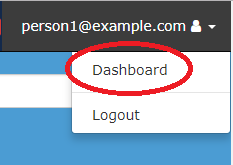
- Click on “Works” in the left menu.
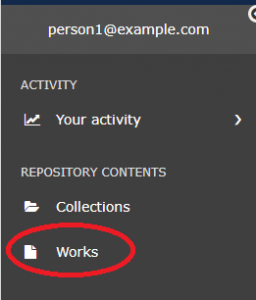
- Click on the title of the work that you would like to delete.
- Click the “Request Deletion” button on the right side of the page.
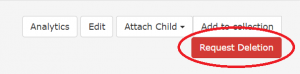
- Enter a comment into the comment box and click “Submit.” Your request will be sent to the Institutional Repository Librarian for review.
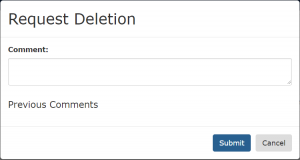
For additional information about deleting content from the CDR, see the Modification and Removal of CDR Content Policy.
