How Do I Edit My Work in the CDR?
- Log in to the CDR. Click on your Onyen in the top right corner and select “Dashboard” from the drop-down menu.
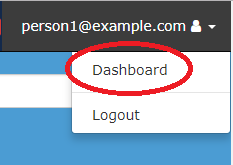
- Click on “Works” in the left menu.
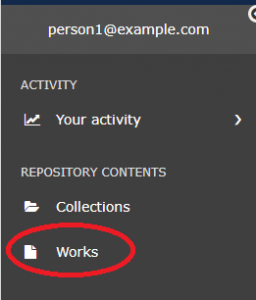
- Click on the title of the work that you wish to edit.
- Click on the “Edit” button on the right side of the page.
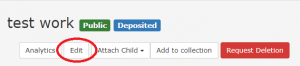
- Edit your work. Once you have finished, click the “Save Changes” button on the right.
Watch a video demonstrating the editing process:
