How to Deposit a Dataset in the CDR
What Items Do I Need For My Data Deposit?
- Data files, ideally in an open, non-proprietary format
- Contact information for a responsible party
- ReadMe, codebook or other external file that describes the nature of the data so that it can be understood and reused. You may use the CDR’s ReadMe template, or provide your own.
For more information, see the Data Deposit Policy.
How Do I Deposit My Dataset?
- Click on the “Dataset” button on the CDR homepage, which looks like a spreadsheet.

- Click the “Add files” button at the top of the page to upload your dataset and ReadMe file. If you have multiple datasets files, you might consider depositing the files as child works so that all of your files can be fully discoverable.
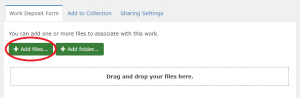
- Fill out the form with information about your dataset.
- Select a visibility option on the right side of the page.
- Check the box next to “I have read and agree to the Deposit Agreement”
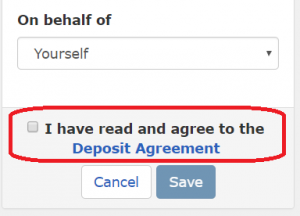
- Click “Save”
- You’re done!
What Happens After I Deposit My Dataset?
As part of UNC’s commitment to open access and data reuse, librarians will review your dataset submission and provide suggestions to increase its reuse and discovery. You will be expected to have de-identified any confidential information prior to submission so that your subjects’ disclosure rights are not breached. While our suggestions are not mandatory, we highly recommend that you consider them so that others can better find and reuse your data.
Watch a video demonstrating the dataset deposit process:
