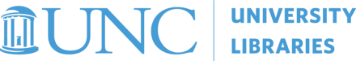When organizing your digital files, it is important to be consistent in what you name them and the information you collect and save about them. This information is called metadata.
Download or print this spreadsheet template to create your own metadata system for your digital items based on the categories listed below:
Categories of Metadata
File name/Item ID
Create a sytem for numbering and file description that is consistent across your files. Here is an example list of file names:
- 20180405_001.pdf
- 20180405_002.jpg
- 20180405_002_back.jpg
- 20180405_003.jpg
Note the beginning numbers are the same for each to represent these items being part of the same collection.
Names Associated with the Item
Who are the people related to this item? For example, if it is a photograph, who are the people in it? If it is organizational meeting notes, who is highlighted in them?
Item Creator
Who created this item? For example, if it is a diary entry, who wrote it? What person or group was its original owner?
Item Location
Where did this item come from or originate? This could include a city and state, a specific address, the name of a neighborhood, or another meaningful descriptor of location.
Date Originally Created
When was this item created? Be as specific as possible, but provide a date range if you are unsure of the exact year.
Donor’s Relationship to the Item
Who donated this item to your collection? Was it you? A neighbor? A family member? Name the relationship between the donor and the item, including information about family ties, organizational membership, or involvement in an event related to the item.