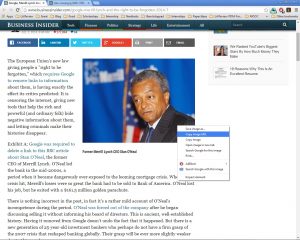On May 20, 2007, the New York Times published Mark Helprin’s infamous article “A Great Idea Lives Forever. Shouldn’t Its Copyright?” His editorial seeks to be a short defense of perpetual copyright. According to Helprin, after the article was published, the internet exploded in reactions against him and perpetual copyright. Even Lawrence Lessig has a dedicated page on his wiki reacting to the points raised by Helprin. After this article, Helprin wrote his longer book on copyright: Digital Barbarism, where he attempted to flush out some of his major points. While I disagree with Helprin, his article is clear and succinct and provided some interesting points that should at least be considered. However, his book, Digital Barbarism, is an exercise in a new form of non-fiction: persuasive stream of consciousness. When I was reading the book, I was never certain whether Helprin was going to argue about copyright or say why he would buy the flowers himself as Mrs. Dalloway once did. As one example, in chapter three, “Notes on Virginia,” Helprin interrupts his points on copyright law to attack lawyers and the legal field for 4 pages (pg. 121-125), which just came out of nowhere. While he makes interesting points within the book, the points become lost within this larger stream of consciousness style. In his book, Helprin discusses how he fights for every comma and every word when he writes. In this case, he should have yielded to his editor. I admittedly disagree with Helprin on adopting a perpetual copyright, but I certainly found the occasional paragraph thought-provoking. However, I have to take umbrage with Helprin’s characterization of Creative Commons. Heprin’s primary legislative goal would be to make copyright law follow property law, which can last in perpetuity and be freely alienable. What Helprin either forgets to mention or does not know is that real property has exceptions that copyright law does not. With real property, if you accidentally kick your ball on a neighbor’s lawn, you can walk over on your neighbor’s lawn and pick the ball up. If this becomes part of the custom of the community, your neighbor may be unable to sue you. If you have a house, you can grant an easement for your neighbors to bring their car around to the backyard or maybe to allow your neighbors to go from the sidewalk to a forest trail behind your house. Copyright law has none of these granting abilities that real property does if you do not talk to the owner. There is no “custom of the community” exception like what exists in property law. There is no ability to grant use of the copyright to the community without granting it to one member of the community at a time. The ability to grant a right to use the property without expecting monetary compensation is a fundamental property rights. Copyright law does not have this provision, so content creators must contract around this provision and thus, Creative Commons. Rather than Creative Commons being an attempt to circumvent copyright law, as Helprin suggests it does, Creative Commons actually gives content creators a bundle of rights that was unavailable to them before. His inability to see that suggests a passing and immature relationship with the real ideas of copyright and its place in the future. The most worthwhile aspect is to see Helprin and Lessig respond to each other. Start with Helprin’s article “A Great Idea Lives Forever. Shouldn’t Its Copyright?” Then read Lessig and other’s response on Lessig’s Wiki: “Against Perpetual Copyright.” Then Helprin wrote Digital Barbarism. Lessig wrote his book review: “The Solipsist and the Internet (a Review of Helprin’s Digital Barbarism).” Finally, Helprin responds in an article on the National Review, which is available behind a paywall. His National Review Article is titled “In Defense of The Book: A reply to the critics of Digital Barbarism” from September 21, 2009. His response article is even worse than the book. His pompous bent is best illustrated by the following passage: “Perhaps because Digital Barbarism is embedded almost promiscuously with stories and anecdotes in illustration of its arguments, and because it is written densely enough that legions of critics that they can’t understand it (they can’t understand the Constitution, either), its 250 pages cannot be justly summarized in a few paragraphs.” (44). I enjoyed watching Helprin, Lessig, and others insult each other playground style but with longer words. I enjoyed it more from a rhetorical perspective than an academic or analytical one. Their works gave me new insults but little to consider. Skip the book. Just read his op/ed. Or maybe just read someone else entirely.
Month: January 2015
Google Reverse Image Search and Copyright
Sometimes, we have a picture that someone has given to us or we have found online and we would like to give credit to the picture or figure out whether the photo is in the public domain or if we cannot use that photo if we can find something close that we can use. Thankfully, Google has given us a new tool that we can use to have a place to start the search. Google has created a reverse image search option. There are several ways that you can use the Google Search image. Google has given their instructions here.
You start by going to image.google.com. There is a camera button to the left of the search button (or the magnifying glass).
There is an option to paste the image URL, if you found the photo online or to upload the photo to google from your computer.
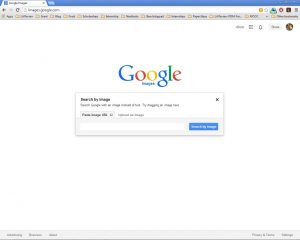
If you are searching by URL, you need to search by the URL of where the photo is located, not the specific website where the photo exists.
You can find that web address by right clicking on the photograph and then selecting “Copy Link Address.”
From there, Google will search the indexed web to see if it can locate a copy of the photo. If it can, Google will give you its best guess of its name, websites that include the image, and visually similar images. While not perfect and not all photographs can be found this way, it does provide some help.
The other thing that you can do is download a plugin for Firefox and Chrome available here. By downloading it, you can right-click on any image on the web and select “Search for the image on the web” which will do the same search as using the URL or uploading the image into the Image.google.com search engine without having to go there. This feature is similar to the proposed Plus Registry developed by the Copyright Office. We might be looking at having to do this anyway, but for now, it’s simply good practice.