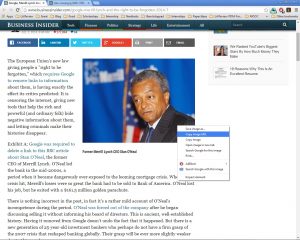Sometimes, we have a picture that someone has given to us or we have found online and we would like to give credit to the picture or figure out whether the photo is in the public domain or if we cannot use that photo if we can find something close that we can use. Thankfully, Google has given us a new tool that we can use to have a place to start the search. Google has created a reverse image search option. There are several ways that you can use the Google Search image. Google has given their instructions here.
You start by going to image.google.com. There is a camera button to the left of the search button (or the magnifying glass).
There is an option to paste the image URL, if you found the photo online or to upload the photo to google from your computer.
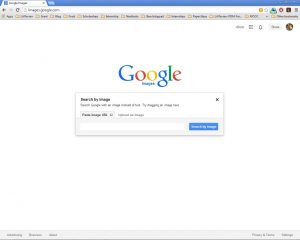
If you are searching by URL, you need to search by the URL of where the photo is located, not the specific website where the photo exists.
You can find that web address by right clicking on the photograph and then selecting “Copy Link Address.”
From there, Google will search the indexed web to see if it can locate a copy of the photo. If it can, Google will give you its best guess of its name, websites that include the image, and visually similar images. While not perfect and not all photographs can be found this way, it does provide some help.
The other thing that you can do is download a plugin for Firefox and Chrome available here. By downloading it, you can right-click on any image on the web and select “Search for the image on the web” which will do the same search as using the URL or uploading the image into the Image.google.com search engine without having to go there. This feature is similar to the proposed Plus Registry developed by the Copyright Office. We might be looking at having to do this anyway, but for now, it’s simply good practice.