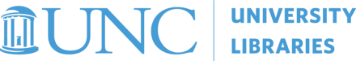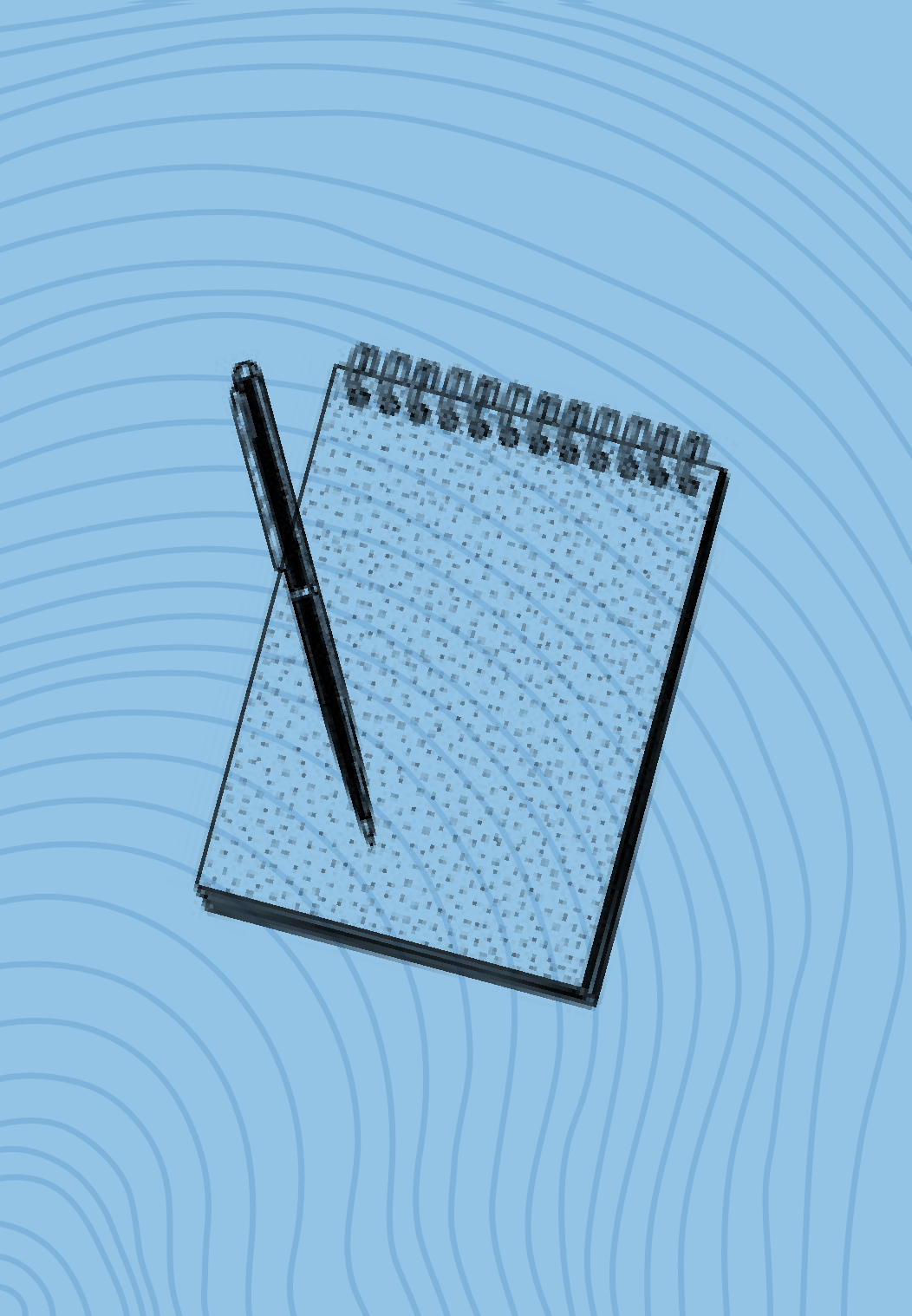3-2-1 Digital Preservation
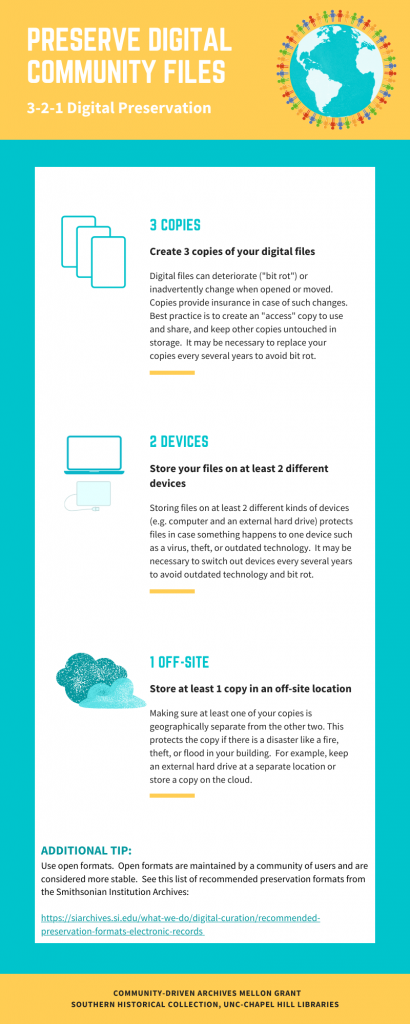
Download a printable PDF of this information:
3 COPIES
Create 3 copies of your digital files.
Digital files can deteriorate (“bit rot”) or inadvertently change when opened or moved. Copies provide insurance in case of such changes. Best practice is to create an “access” copy to use and share, and keep other copies untouched in storage. It may be necessary to replace your copies every several years to avoid bit rot.
2 DEVICES
Store your files on at least 2 different devices.
Storing files on at least 2 different kinds of devices (e.g. computer and an external hard drive) protects files in case something happens to one device such as a virus, theft, or outdated devices every several years to avoid outdated technology and bit rot.
1 OFF-SITE
Store at least 1 copy in an off-site location.
Making sure at least one of your copies is geographically separate from than the other two copies protects that copy if there is a disaster like a fire, theft, or flood in your building. Keeping an external hard drive at a separate location or storing a copy on the cloud are just a few examples.
Additional Tip
Use open formats whenever possible. Open formats are maintained by a community of users and are considered more stable. See the list of recommended preservation formats from the Smithsonian Institutional Archives: Recommended Preservation Formats for Electronic Records | Smithsonian Institution Archives (si.edu)